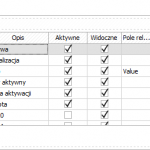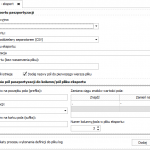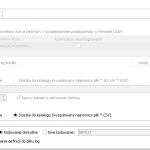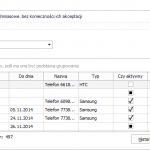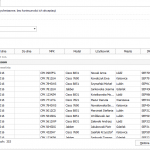Passporting module allows logging of all information relating to telephone numbers, both mobile lines as well as internal PBX and direct trunks to the operators.
The module is configured to individually choose the scope of the stored information which can be descriptions of numbers, date values and subscriptions, limits, type and models of equipment, location, etc. In passporting naming and giving individual attributes is possible, each of them at any time can be turned on and visualized. The functionality of the selection list helps to protect data against the introduction of incorrect values in the fields of interest. History allows you to track and modify entries and changes reporting.
Database management is done on several levels:
- access for administrators by a special function inside Kobi system, allows you to define parameter names, import entries and reporting
- access for unprivileged users through the web interface allows user identification and presentation of registered equipment, invoice amounts, limits and numbers assigned to the user.
- access for users with elevated privileges through the web interface allows you to search and browse the database entries in the scope of their powers, ex: to the group of extensions and edit entries.
A special mechanism for the import and synchronization allows you to adjust the data format of the user information, automatic execution definition streamlines integration and data synchronization with other systems.
Finding and editing data
Searching the database is done with the use of the MSSQL Server’s mechanism Full Text Search, it allows to search the entire database using different variations of words. The scope of the data presented, each customer is determined individually and is saved for the user.
An authorized user can add or edit entries using the appropriate form. Access to individual extensions depends on the permissions.
All changes are applied directly in the database with recorded date changes. It is possible to track the history of changes, all user actions are logged.